In this post I'm going to teach you how to change android device company name as well as model to any model you wish.
*First let's see what is the use of doing it*
>Let's just say you want to play high end games ,that play store doesn't allow you to download.
>For some apps you need particular device model to obtain some offers.
>For security.
>You can change from any company , like micromax to Samsung.
......................
>For some apps you need particular device model to obtain some offers.
>For security.
>You can change from any company , like micromax to Samsung.
......................
* So first of all you need root access,means you're device must be rooted.
* If you don't know how to root android, follow our simple guide,one click rooting.
* If you don't know how to root android, follow our simple guide,one click rooting.
* *Hoping you're device is rooted.
* So goto play store and install "ES File explorer"
* After installing Es File explorer ,open app and on right side menu you can find lot of options like recycle bin,gestures, etc,
* Search for root explorer option and turn it on .It will ask for root access,grant access.
*After giving access goto SD card and there click on >/< this symbol,to root directories.
*Or click on option Local beside home in Es file explorer.
* So goto play store and install "ES File explorer"
* After installing Es File explorer ,open app and on right side menu you can find lot of options like recycle bin,gestures, etc,
* Search for root explorer option and turn it on .It will ask for root access,grant access.
*After giving access goto SD card and there click on >/< this symbol,to root directories.
*Or click on option Local beside home in Es file explorer.
**See pic for understanding**
* Now goto folder *system* ,You can see two files named build.prop
* Open second file and there you can see your device model as well as company name ,simply change to whatever model you like and save it simply.
* Reboot your device and goto settings>about phone.
* You can see the changes.
.................
Alternative Way:
>Goto play store and search for build prop ,you will get lot of apps .Simply install any one and give root access and change model.
SHARE THIS ARTICLE & +1 IT IF YOU LIKE.
FOLLOW ME ON FACEBOOK & GOOGLE PLUS FOR FAST UPDATES.
FOLLOW ME ON FACEBOOK & GOOGLE PLUS FOR FAST UPDATES.







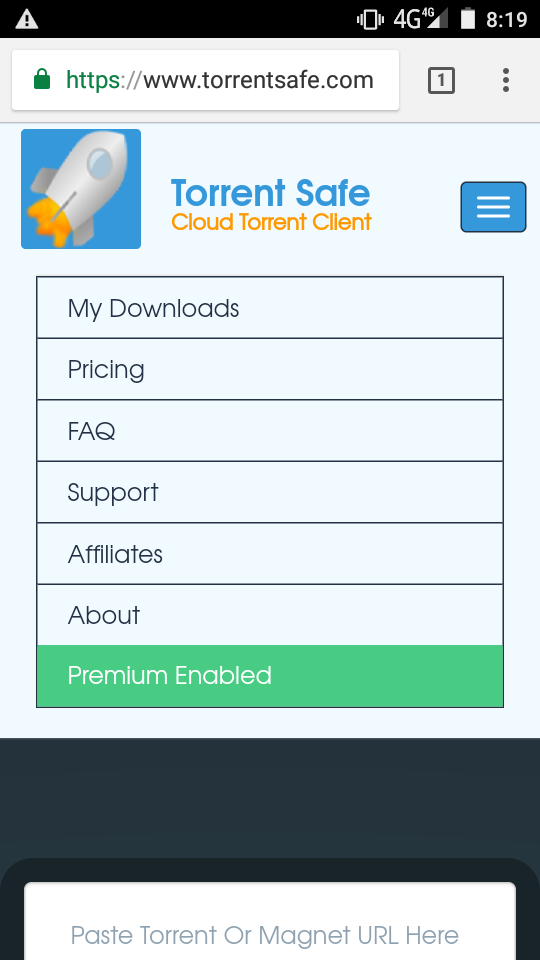


![Free Video Chatting App Download [Live Chatting]](https://4.bp.blogspot.com/-O3EpVMWcoKw/WxY6-6I4--I/AAAAAAAAB2s/KzC0FqUQtkMdw7VzT6oOR_8vbZO6EJc-ACK4BGAYYCw/w680/nth.png)

0 Comments