Trace The Email You Received In Gmail:
Hello Friends And Well Wishers After Rocking Two Articles I'm Here For You With Another Amazing Trick.Don't Forget To Like Our Page
Before Learning About Tracing You Need To Know About Email Header
What Is Email Header
Each Email You Receive Comes With Headers.The Headers Contain Information About TheRouting Of The Message And The Originating Internet Protocol Adress OF Message.Not All Electronic Messages (E-Mail Here the E States Electronic Mail) You Receive Will Allow You TO Track Them Back To The Originating Point And Depending On how You Send Messages Determines Whether Or Not They Can Trace An E-mail Adress Back To You.The Headers Don't Contain Any Personal Information.At Most, The Results Of The Trace With Show You The Origination IP And The ComputerName That Sent The Mail.After Viewing The Trace Information, the Initiating IP Can Be Looked Up To Determine From Where The Message was Sent.IP Adress Location Info Doesn't Contain Your Street Name, House Number, And Conatct Details.The Trace Will Mostly Likely Determine The City And ISP The Sender Used.But Somehow You Will Get Mock Area Of Sender
Let's Start The Game
- GO To Gmail.com And Open The Mail You Need To Trace
- Then At Top Right, You Will Find Downward Arrow Below Print Option
- After Selecting It You Will Find Bunch Of Options.Select Show Original
- Then A New Tab Opens As Below
- Then Press Crtl+F A Search Dialog Appears Type Received .Many Words Appear But Choose Which Has Received: from.
- Now In the Same Line, You Will Find An IpAdress
- Now Go To This Link And Paste Ip Adress In Search Box.Details Come Up Copy Latitude And Longitude
- Search In Google You Will Get Mock Map Not Exact
Note:Don't Try This Trick For Google Mails(Gmail.com,Googlemail.com,Feedburner Feeds) Because It Shows Default Google Operating Servers












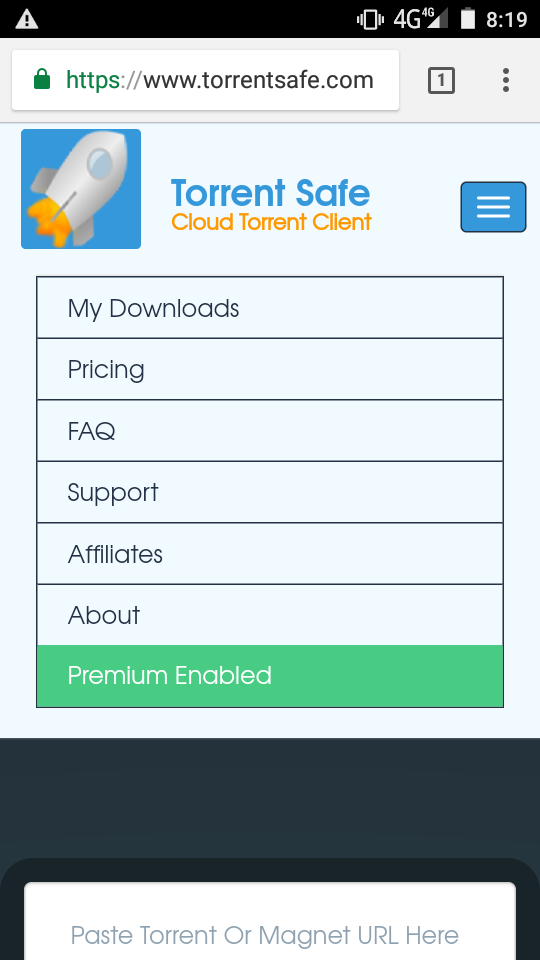


![Free Video Chatting App Download [Live Chatting]](https://4.bp.blogspot.com/-O3EpVMWcoKw/WxY6-6I4--I/AAAAAAAAB2s/KzC0FqUQtkMdw7VzT6oOR_8vbZO6EJc-ACK4BGAYYCw/w680/nth.png)

0 Comments