Benefits of rooting Android phone
#1. Root Access / Super User access
Once your Android device is rooted, you now have access to various files/parts/sections of your device that previously should not have been available. This is a pretty good thing which allows for more customizing and other things like being able to remove system apps. System apps are normally stuck in there with no way to uninstall/remove them. It also allows for apps that require root access to be installed and run properly/better.
#2 CPU Clocking
CPU clocking is normally not available with un-rooted devices. What you can do with CPU clocking is increase AND decrease the CPU (processor) speed. What this does is either increase the performance or increase the battery life respectively. One of the easier apps to deal with is No Frills CPU Control. It’s freely available from the Google Play Store and is a pretty straightforward app to use as the name implies. You don’t really have to worry much about its use and technical settings/terms. You can experiment with it safely. It doesn’t keep the changes if they are not working. It’ll even tell you in most cases which setting/setup isn’t working.
#3. Tweaking
Tweaking is simply configuring and usually at the same time optimizing your device to give it a customized look/feel and better performance. Once your android device is rooted, you’d have access to settings and other things to allow this. There’re a lot of different tweaks that can be done on Android. It’s actually a very large list depending on your aim for the device. So much more shows up when it’s rooted. Some examples are customizing the keyboard layout and better multitasking.
#4. Blocking
This one is very popular. Ads get in the way and get annoying pretty quick. Rooting allows a person to use specific apps that are meant to block ads among other things. Do note that it is better to use the apps rather than attempting to manually change/edit an app in hopes of blocking ads.
#5. Remove Pre-Installed Apps
There are many cases where manufacturers and carriers will install apps that you wouldn’t want, like, or need. They’re just going to sit there taking up space on your planet!! The most likely case is that they’re set as system apps. You can’t normally uninstall/remove them. Rooting will definitely help to fix that.
#6. Custom ROMs and Kernel
A kernel is the part of an operating system (Android of course) which helps apps and whatever else needed to control the various hardware aspects of your Android device. There are various goodies that come with a custom kernel. Adding features that were not there before and improving performance and battery life. A ROM is a modified version of Android that can be installed. Again, extra features and usually a large variety of other goodies are included with custom ROMs. Custom ROMs can be installed and used even without rooting. The thing is, you’d be much better off using a custom ROM with a rooted device. Custom ROMs really can drastically change the look/feel of your device with their heavy duty customizing. The fun part is they also come as stock Android. This means they’re the basic Android install as typically found on most devices. This is surprisingly handy because they can be used for a variety of purposes. Especially when it comes to un-rooting your device.
#7 .Un-Rooting
Sure, there are plenty of ways to root your Android device. But there is some cases where un-rooting is needed. Un-rooting is simply reversing the rooting process. It does return your warranty and usually returns your device to stock. The better bet for warranty concerns is to simply not tell anyone that it was rooted, un-root it, and hope for the best.
>>>Apart from above listed benefits, there are many apps for rooted android which simplifies your technical life. You can download them once you root your android device. They are worth trying and helps to enhance your android experience...





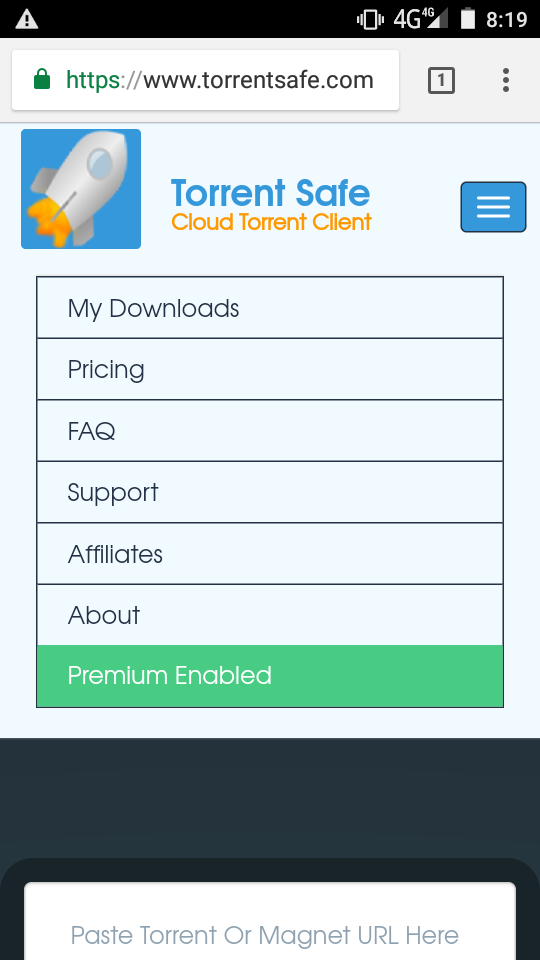


![Free Video Chatting App Download [Live Chatting]](https://4.bp.blogspot.com/-O3EpVMWcoKw/WxY6-6I4--I/AAAAAAAAB2s/KzC0FqUQtkMdw7VzT6oOR_8vbZO6EJc-ACK4BGAYYCw/w680/nth.png)

0 Comments